Obsidian Raycast Extension - Update
Notes, notes, notes ...
06.03.2022
My Raycast extension "Obsidian" has been in the Raycast Store for a few months now and lots of people are already using it. In this post I would like to introduce some of the new features that were added recently.
Create Note
With the new command Create Note you can now create new notes on the fly. Just like all of the other commands it can be accessed system-wide which makes it a great tool for quickly jotting down some notes while working in another application.
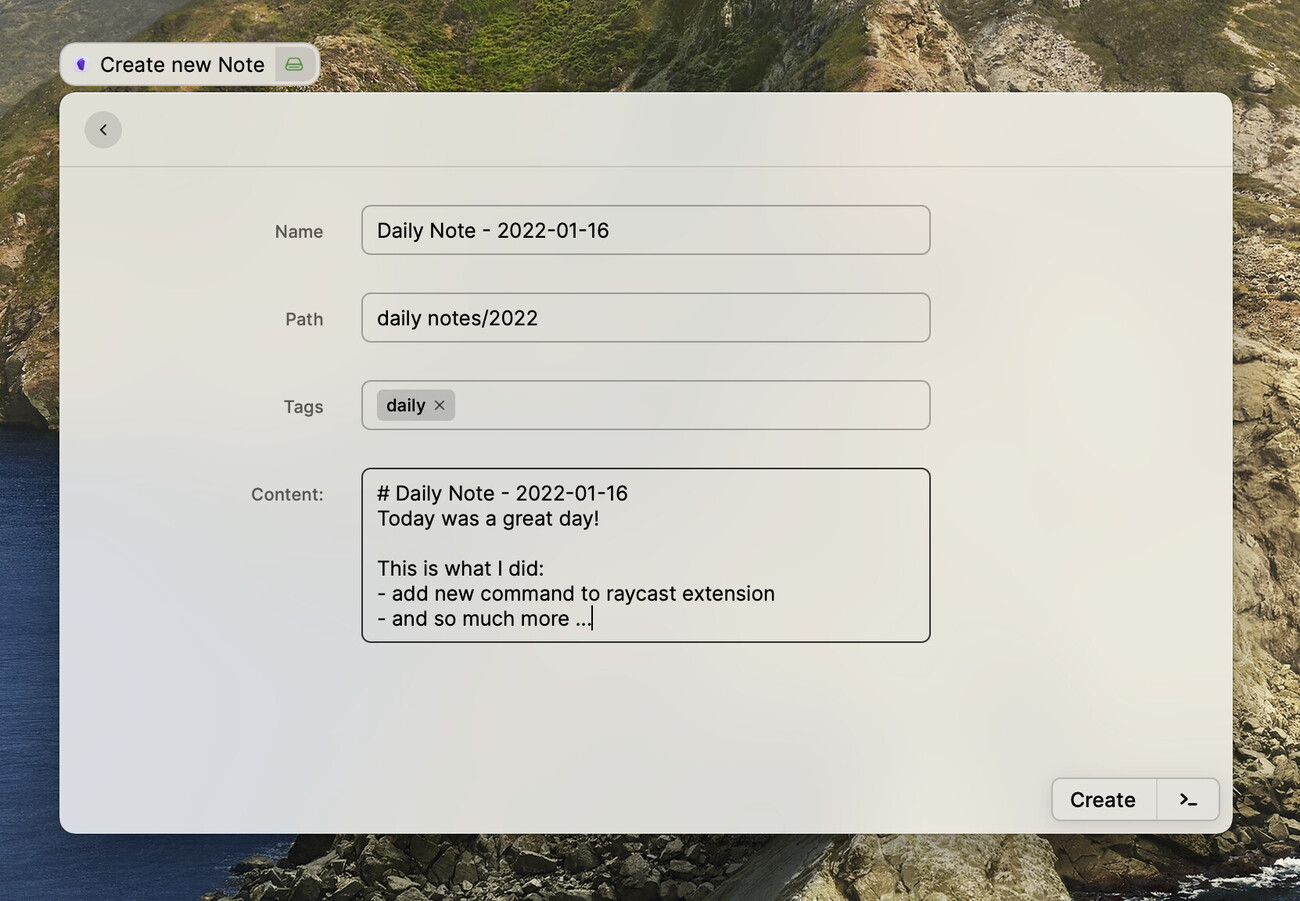
The form accepts a name, local path (the command will automatically create a folder structure when the path doesn't exist), a customizable tag picker and a big content field.
Customize the tag picker
Use the Racast Search to find the extensions preferences by searching for Extensions. Scroll down to Obsidian and select the Create Note command. You will see a list of settings pop up on the right side. In the tags section you can enter a comma separated list of tags. For example: "daily, blog, project, todo, read".
Other settings
Entering a default path and tag will auto-fill the corresponding fields when running the command. This might be helpful when you always want to add notes to a certain folder or always tag them with the same tag.
New keyboard shortcuts for Search Note
The new update comes with two new keyboard shortcuts for the Search Note command. You can now use opt + l to copy a markdown link for the note to your clipboard or opt + u to copy the notes Obsidian URI.
Feature Requests
If you know of a feature that's still missing or want to contribute otherwise, make sure to visit the projects GitHub repo.